Exploring Salesforce Flow: A Comprehensive Guide
Salesforce Flow is an incredibly powerful tool that enables administrators and developers to automate complex business processes seamlessly. Mastery of this tool is essential for Salesforce professionals, setting a solid foundation for a successful career and helping you tackle intricate Salesforce interview questions, particularly those focused on Flow.
Frequently Asked Salesforce Flow Interview Questions and Their Responses
What is Salesforce Flow?
– Salesforce Flow is a robust automation tool designed to create intricate workflows that automate various business processes within Salesforce, all without requiring any coding knowledge.
What are the various types of Salesforce Flows?
– Salesforce supports various types of Flows, including Screen Flows, Autolaunched Flows, Record-Triggered Flows, Schedule-Triggered Flows, and Platform Event-Triggered Flows.
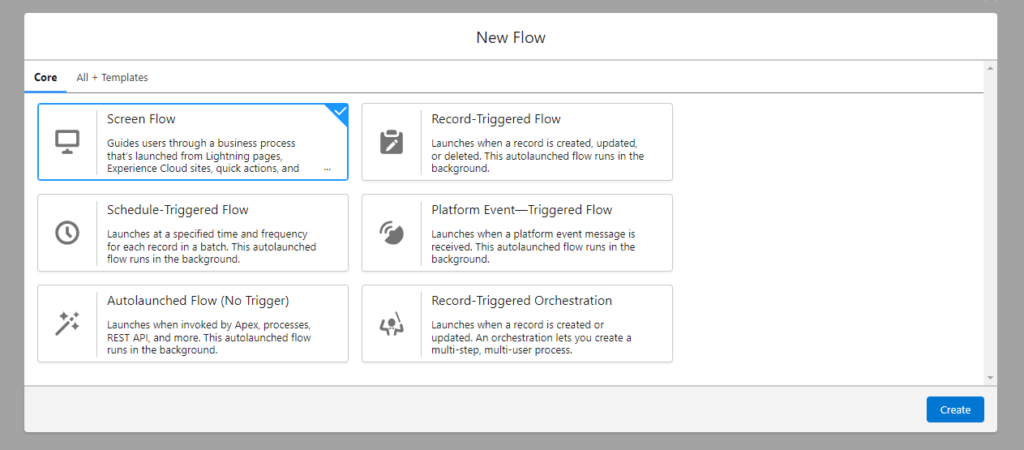
What are the key components of a Flow?
– The main components include Elements (which perform actions), Resources (which store data), and Connectors (which define the Flow’s execution path).
How do you create a decision element in a Flow?
– A decision element is configured by setting up criteria that determine which path the Flow should follow, akin to an “if-else” statement in programming.
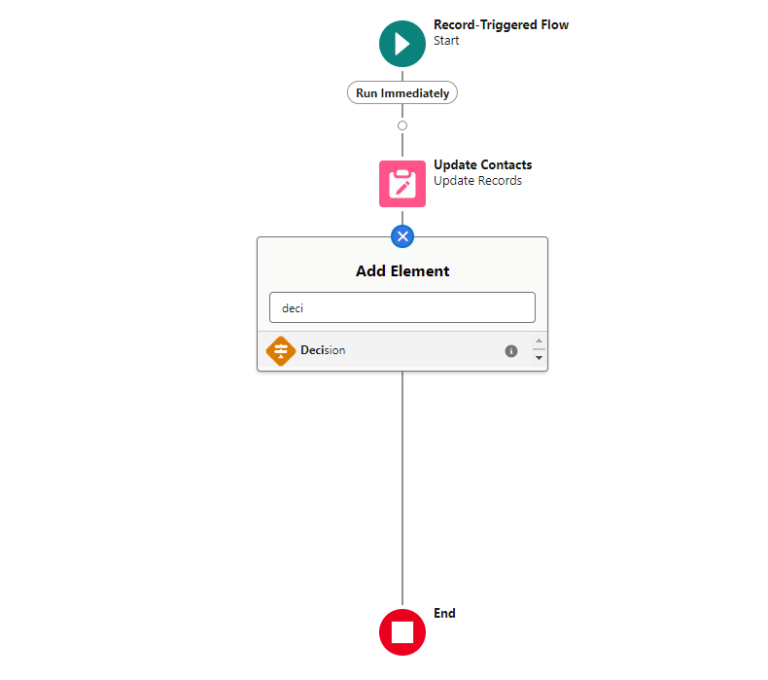
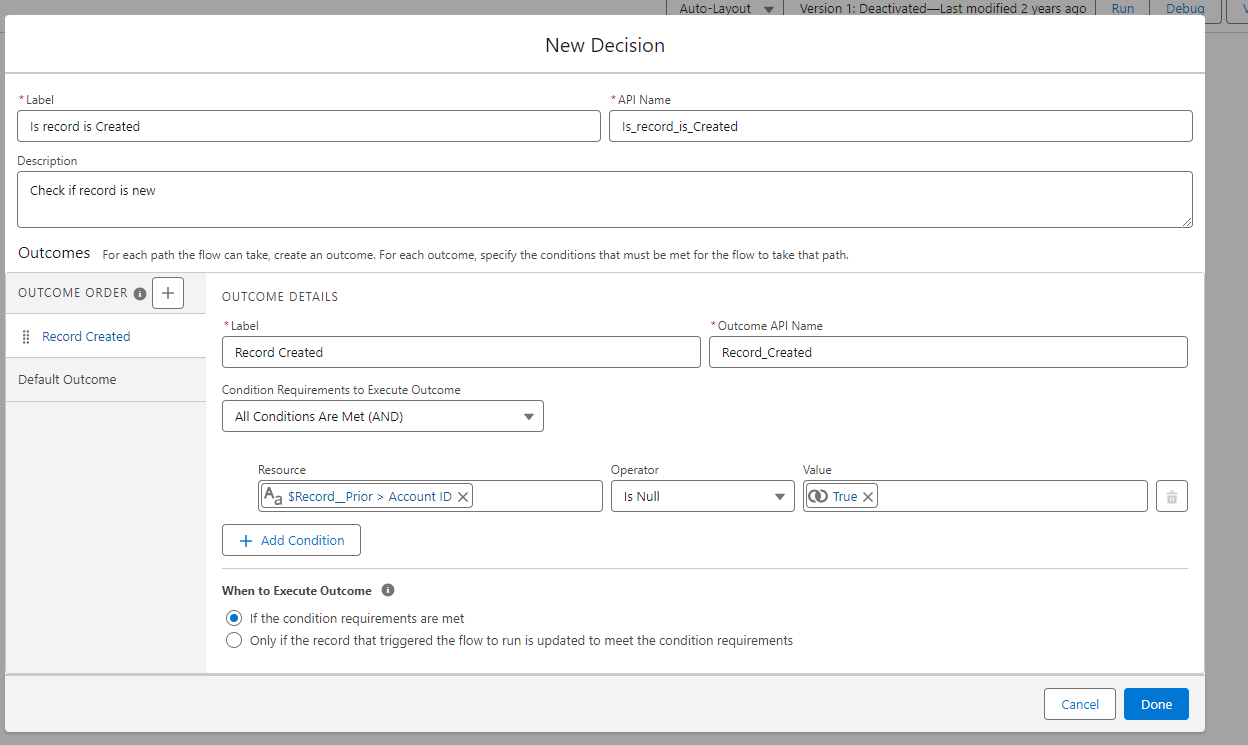
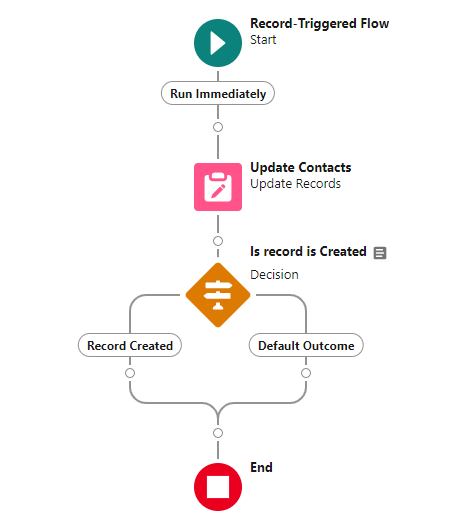
Can Flows invoke Apex classes?
– Yes, Flows can call Apex classes using the “Apex” action element, allowing for the execution of complex logic that might not be possible directly within the Flow. Below is an example of how to invoke an Apex class within a Salesforce Flow using the `@InvocableMethod` annotation:
java
public class AccountActionController {
@InvocableMethod(label=’Get Account Names’ description=’Returns a list of account names)
public static List<String> getAccountNames(List<ID> ids) {
List<String> account names = new List<String>();
List<Account> accounts = [SELECT Name FROM Account WHERE Id IN: ids];
for (Account account: accounts) {
accountants.add(account.Name);
}
return accountants;
}
}
This `AccountActionController` class features an `Invocable` method, `getAccountNames`, that accepts a list of IDs and returns corresponding account names. This method can be referenced in a Flow via an Apex action.
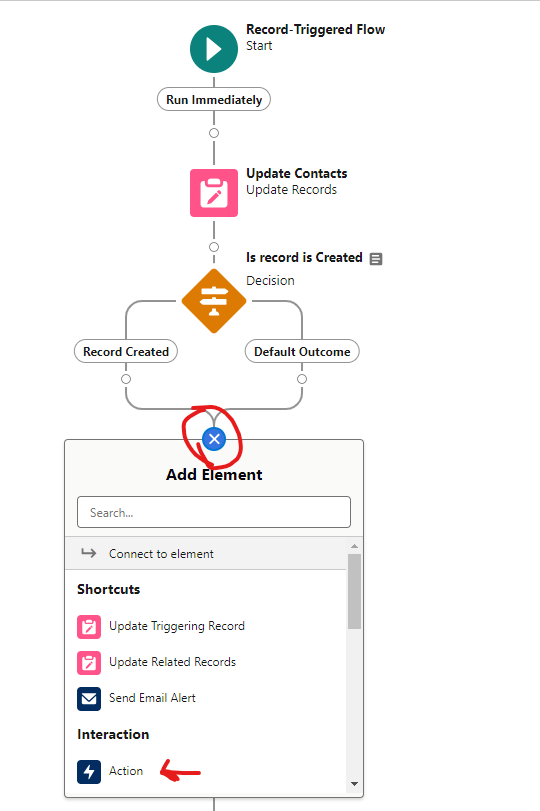
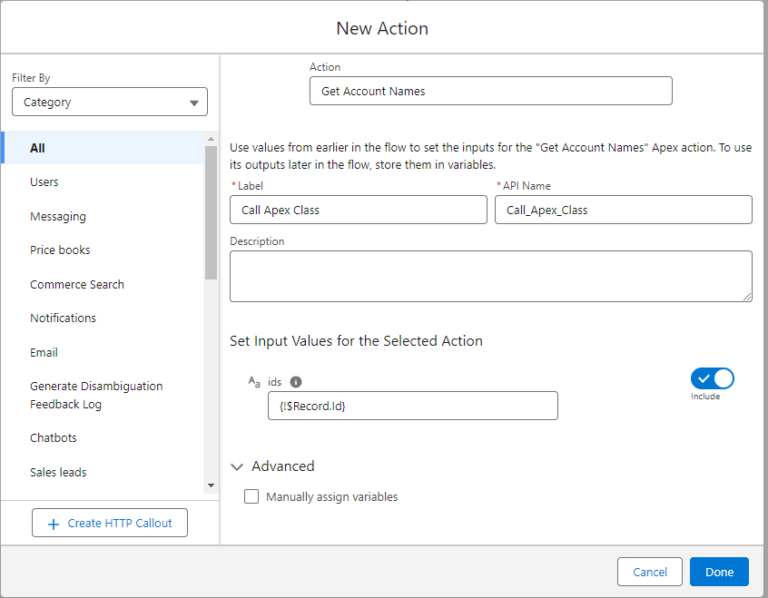
What are some typical use cases for Salesforce Flows?
– Flows are commonly used for lead assignments, data cleansing, customer onboarding, and more.
How can you set a Flow to run at specific intervals?
– You can use Schedule-Triggered Flows to set up processes to run at specified intervals, such as daily or weekly.

What is a Screen Flow?
– Screen Flows are Flows that engage users through interactive screens to either collect information or provide data.
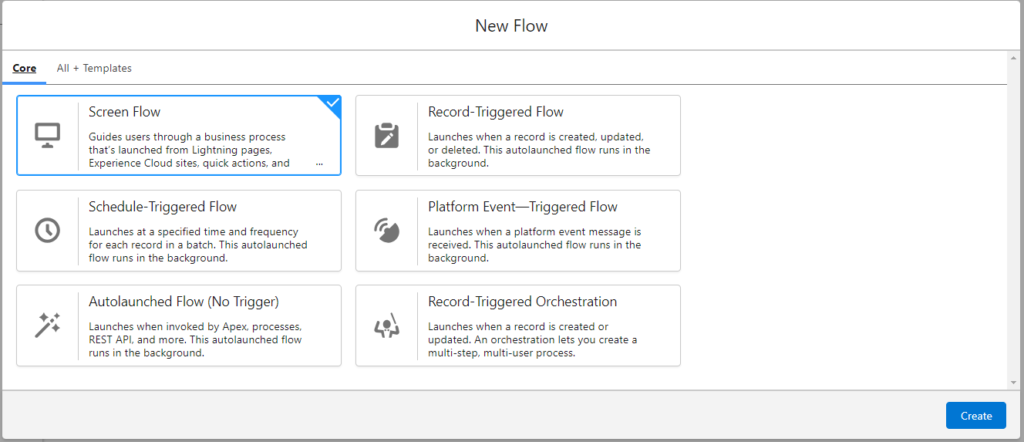
What is a Record-Triggered Flow?
– Record-triggered flows automatically run in response to record creation, updates, or deletion.
How do you debug a Flow?
– Salesforce offers a debug feature within the Flow Builder, allowing you to test and troubleshoot your Flows.
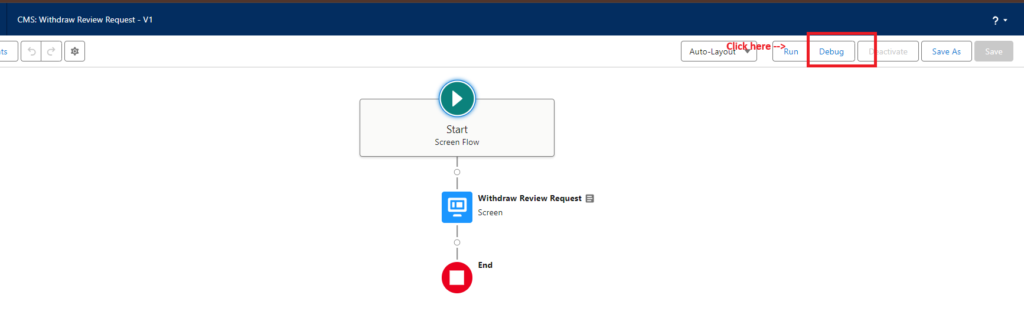
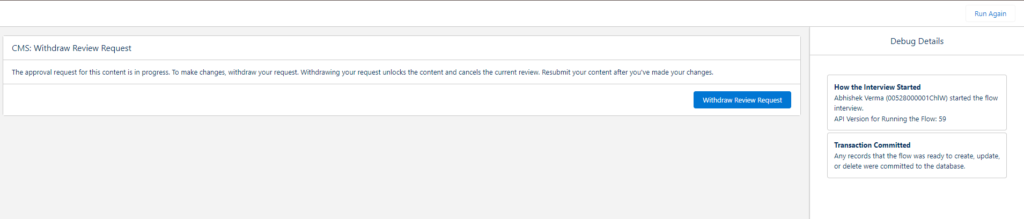
What are Flow Resources?
– Flow Resources include variables, constants, formulas, and collections that hold and manage data within a Flow.
Can you run SOQL queries within Flows?
– Yes, you can execute SOQL queries in Flows using the “Get Records” element.
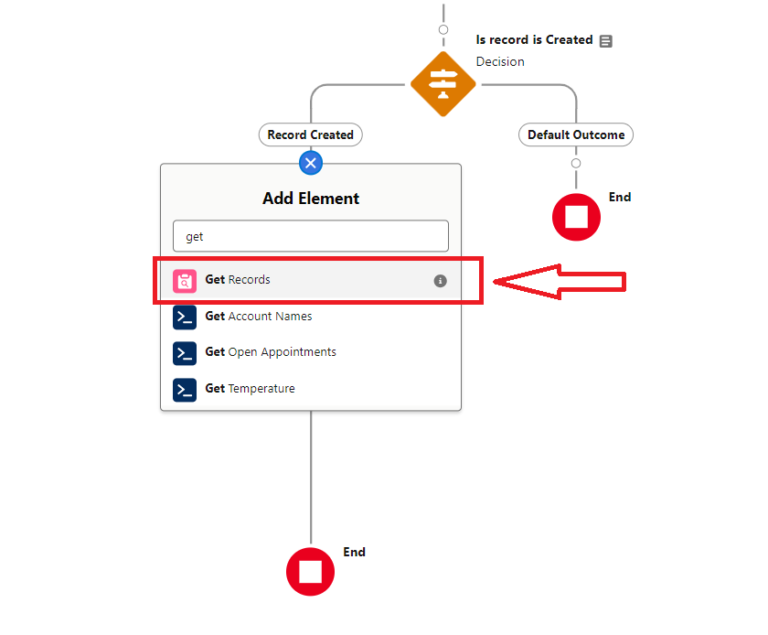
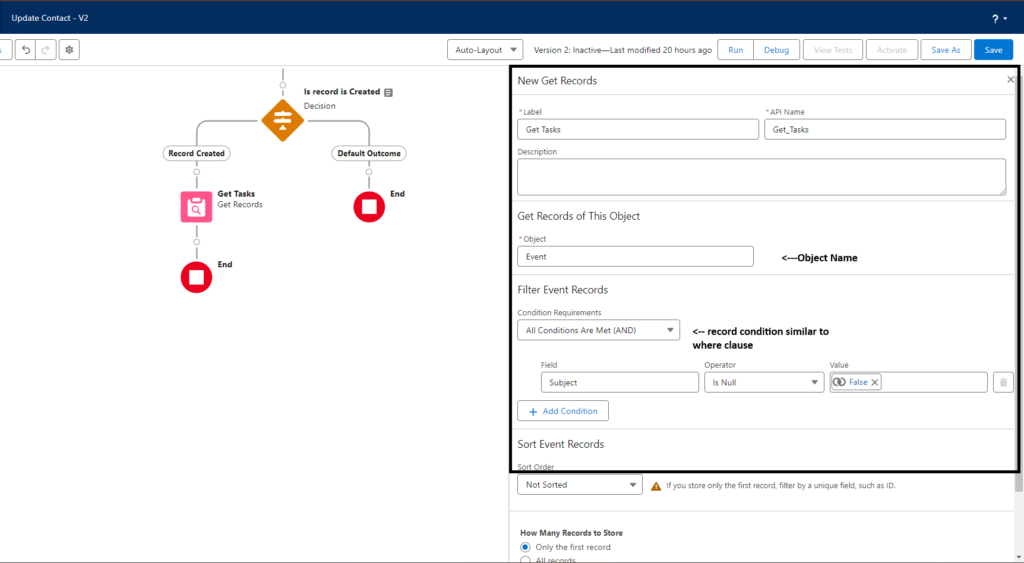
What are the limitations of Salesforce Flows?
– Some limitations include a cap on the number of elements, SOQL queries, DML operations, and loop iterations.
How do you handle errors in Flows?
– Errors can be managed using fault connectors and specific error-handling elements.
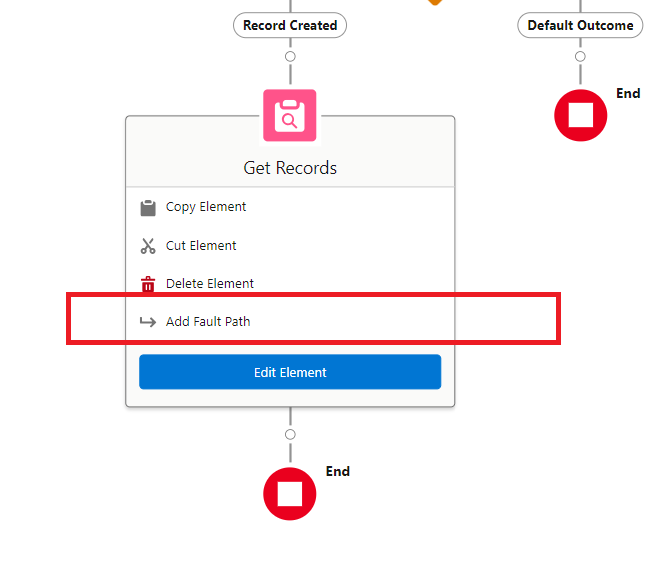
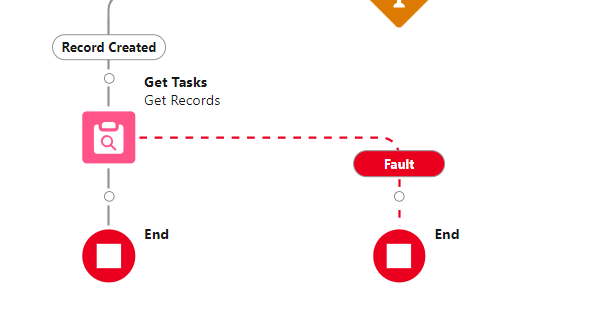
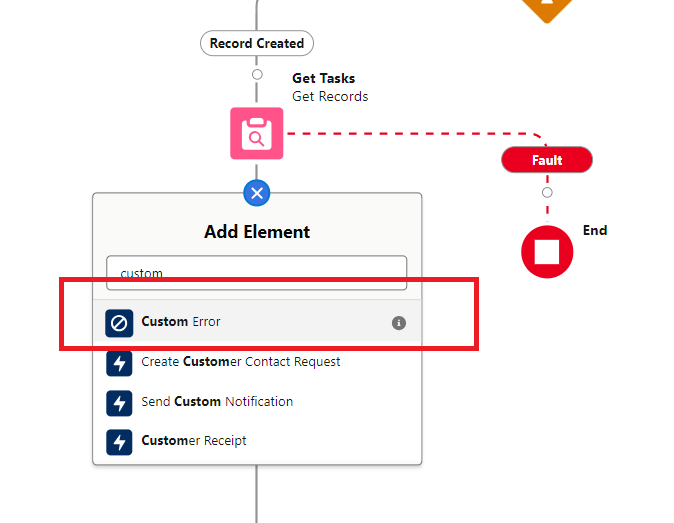

Can Flows connect with external systems?
– Yes, Flows can integrate with external systems through actions such as HTTP requests or Salesforce Connect.
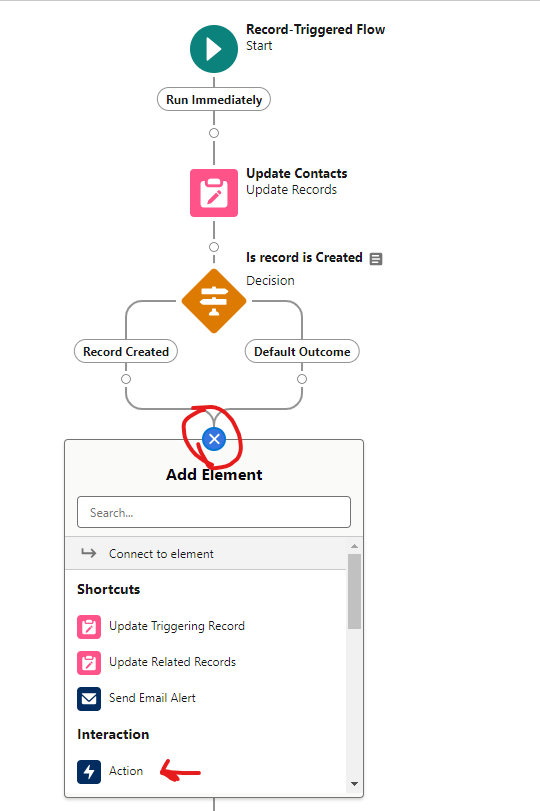
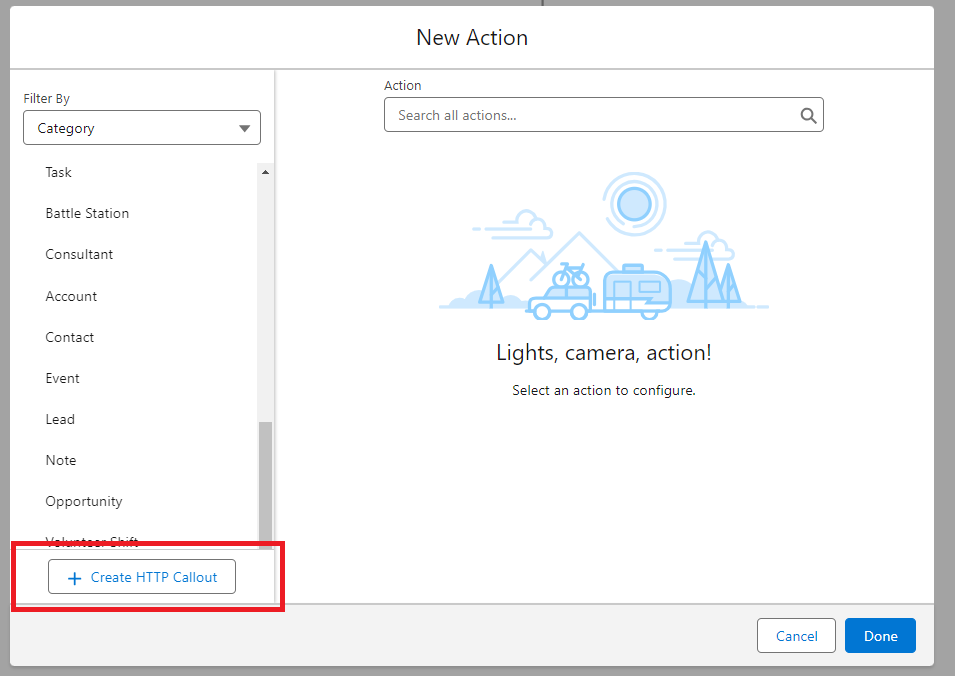
What is a Loop element in Flow?
– The Loop element allows a Flow to iterate over a collection of records or values.

How can you enhance Flow performance?
– To optimize performance, reduce the number of SOQL queries, apply filters, and avoid unnecessary loops.
How does Flow differ from Process Builder?
– Flows are more versatile and capable of handling complex logic, while Process Builder is better suited for straightforward, criteria-based automation.
Can custom screens be created in Flows?
– Yes, custom screens with various input and display components can be crafted in Screen Flows.
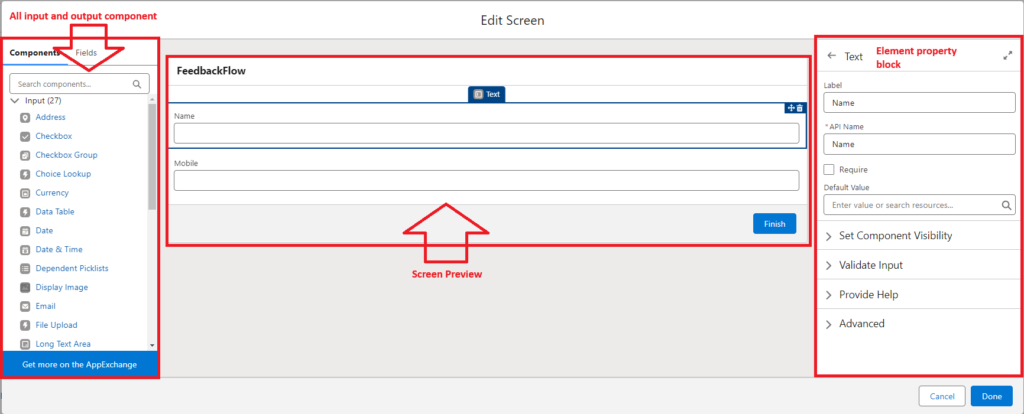
How is data passed between Flow elements?
– Data is transferred between elements using Flow Resources such as variables and collections.
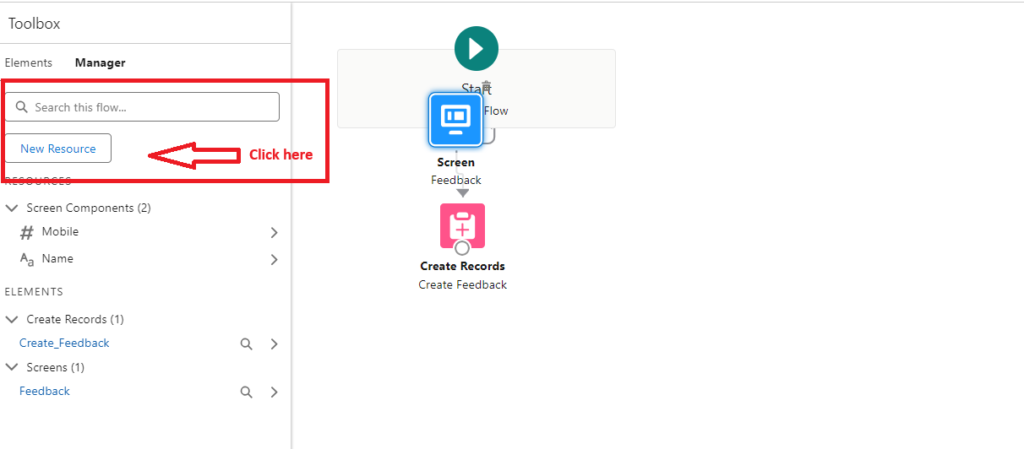
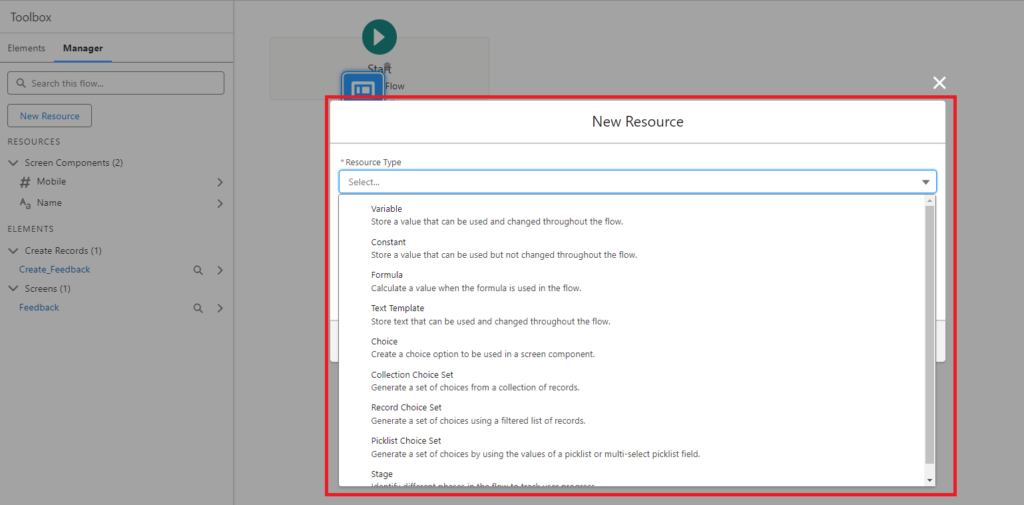
What is a Subflow?
– A Subflow is a reusable Flow that can be called upon by another Flow.
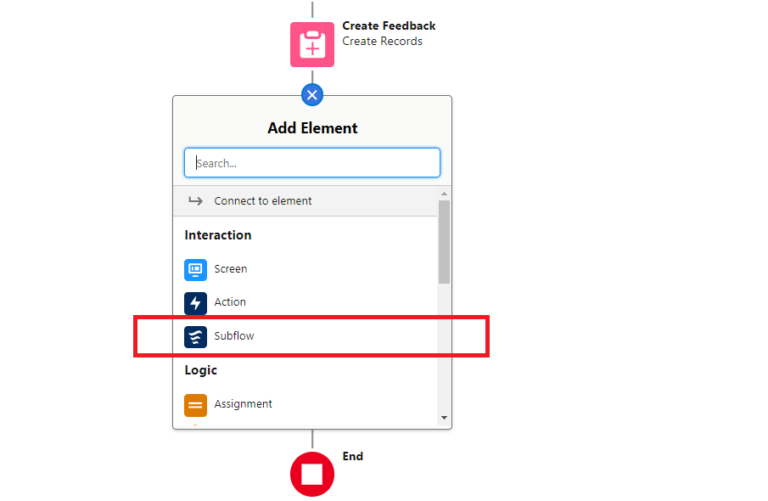
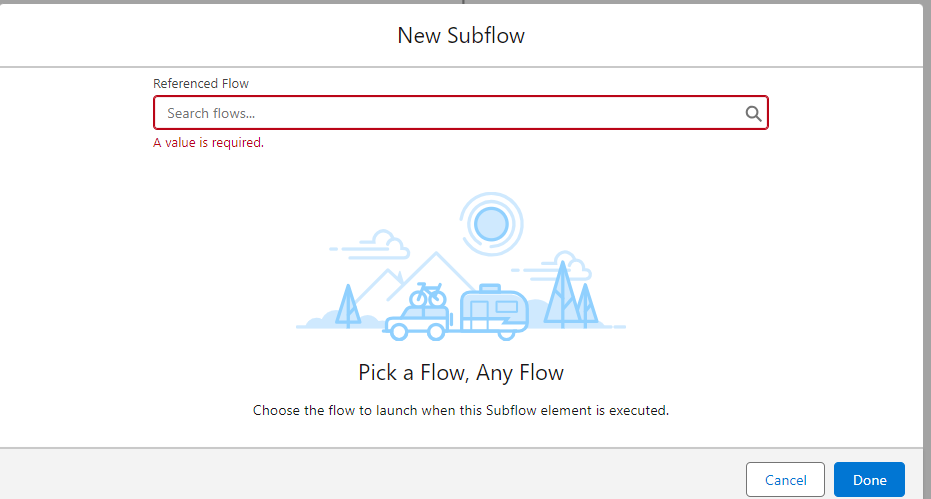
Can Flows handle bulk record creation or updates?
– Yes, the “Create Records” and “Update Records” elements allow for bulk processing of records.
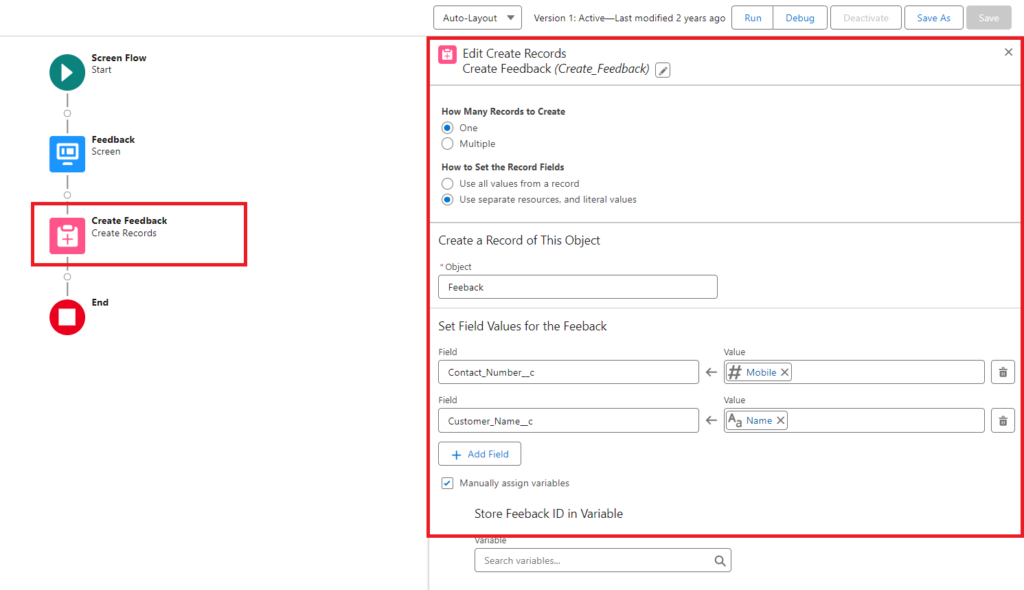
How do you make sure a Flow is safe for bulk processing?
– To ensure bulk safety, design Flows that can efficiently handle multiple records without breaching governor limits.
What is a Collection Variable in Flow?
– A Collection Variable is a type of variable that stores multiple values or records.
Can Flows send emails?
– Yes, Flows can send emails through the “Send Email” action element.
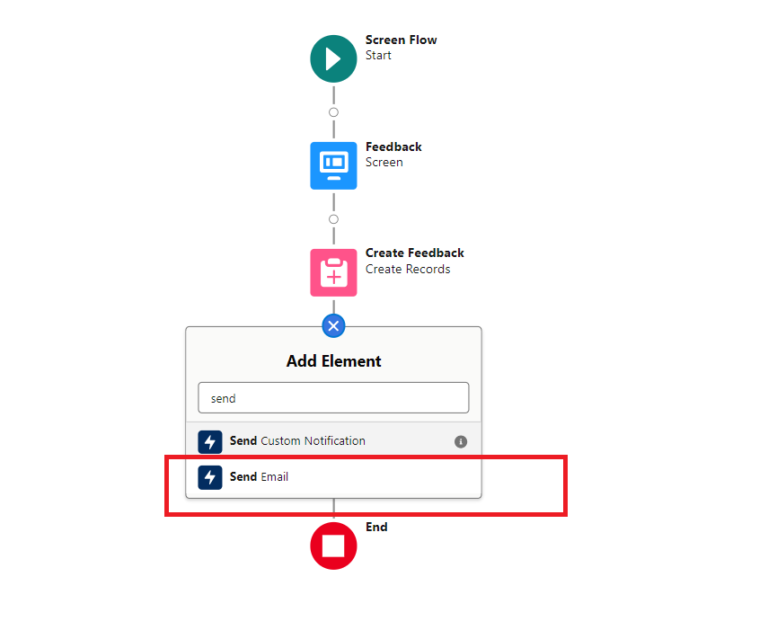
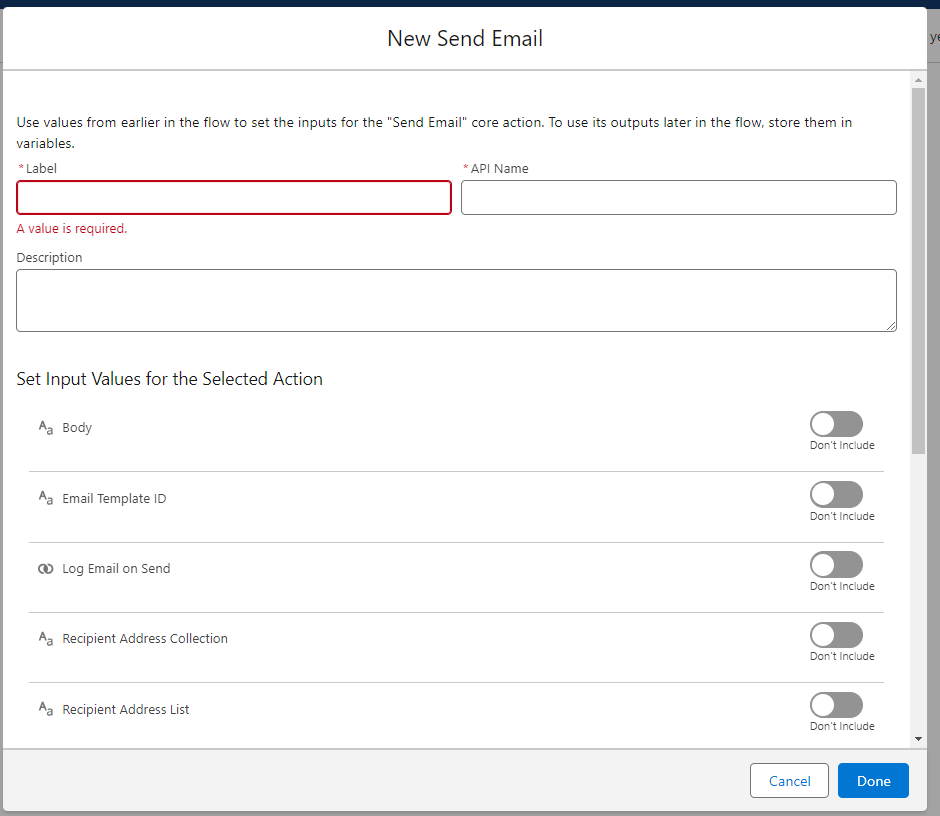
What is a Pause element in Flow?
– A Pause element temporarily halts the Flow’s execution until a specified event occurs.
How do Flows guide users through processes?
– Screen Flows with multiple screens can be designed to lead users through a step-by-step process.
What is a Platform Event-Triggered Flow?
– This type of Flow is activated when a platform event message is received.
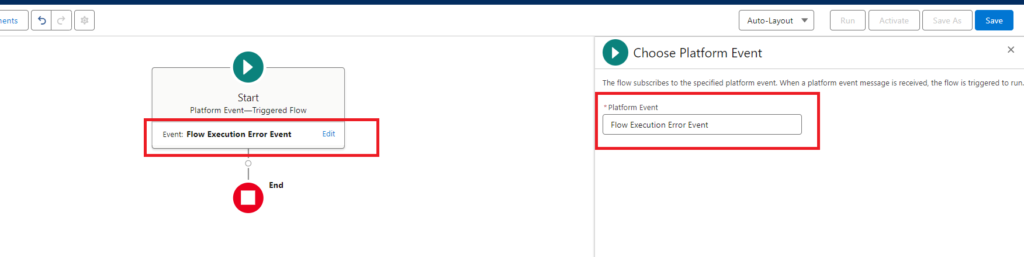
Can Flows delete records?
– Yes, records can be deleted using the “Delete Records” element.
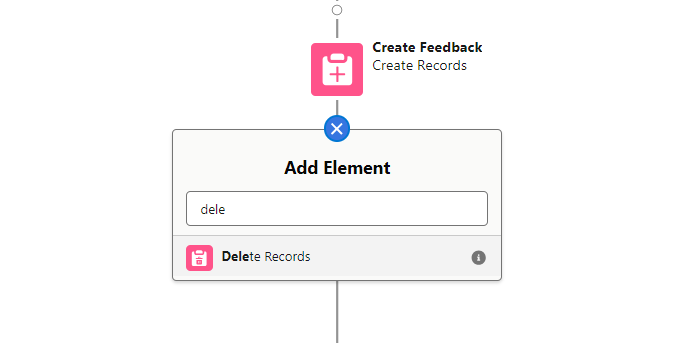
How do Constants and Variables differ in Flow?
– A Constant holds a fixed value, while a Variable can change its value during Flow execution.
How is user input validated in Screen Flows?
– Validation rules or conditional visibility can be used to ensure that user input meets specific criteria.
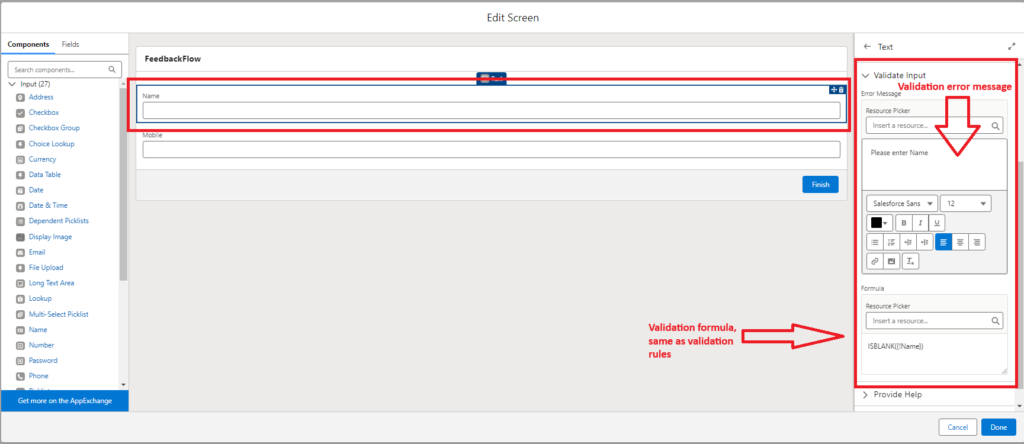
What is a Flow Template?
– A Flow Template is a pre-built Flow that can be customized and implemented in your organization.
Is Flow suitable for automating data migration?
– While not typically used for large-scale data migration, Flows can automate the transfer of smaller data sets.
How do you efficiently manage bulk data processing in Flows?
– Use collection variables and loops to process data in bulk while adhering to governor limits.
What is a Flow Action?
– A Flow Action is an operation within a Flow, such as creating a record or sending an email.
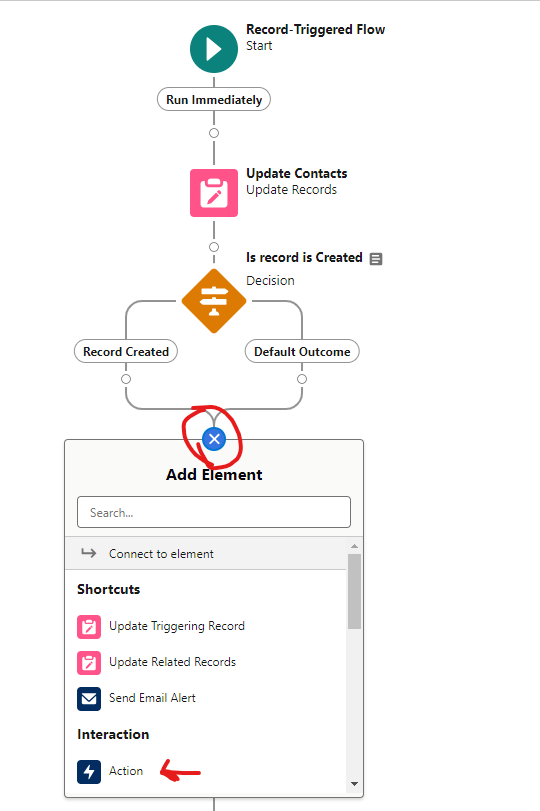
Can Flows manage approval processes?
– Yes, Flows can handle approval processes by routing records and managing approvals.
How is a Flow tested?
– Flows can be tested using the debug feature or by setting up test scenarios in a sandbox environment.
What is Flow Orchestrator?
– Flow Orchestrator is a tool for designing complex, multi-user workflows using Flows.
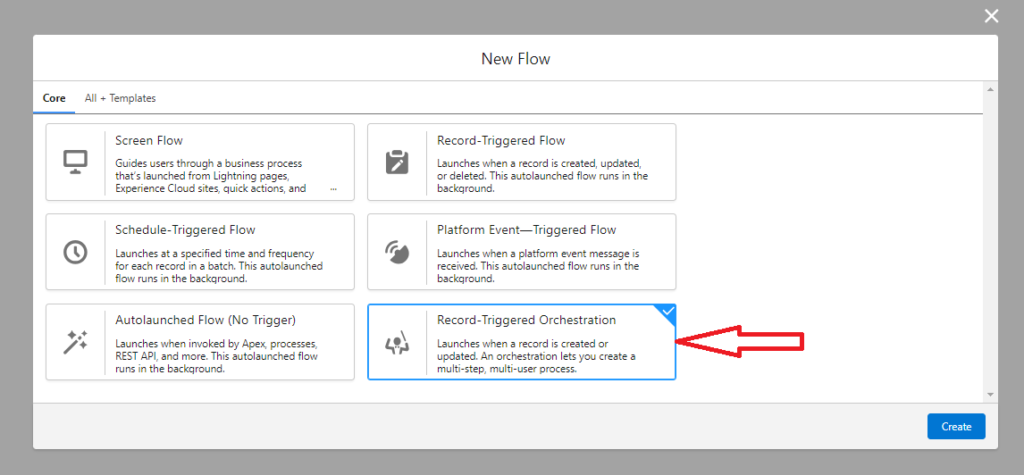
Can Flows update related records?
– Yes, related records can be updated using the “Update Records” element by specifying the relationship.
How do Flows enforce business rules?
– Flows can enforce business rules by evaluating criteria and executing actions based on those evaluations.
What is a Flow Element?
– A Flow Element is a building block of a Flow that performs specific tasks, such as making decisions or carrying out actions.
Can Flows perform complex calculations?
– Yes, Flows can execute complex calculations using formula resources and assignment elements.
What is a Flow Connector?
– A Flow Connector determines the path of execution between Flow Elements.
Can Flows manage user access?
– Yes, Flows can manage user access by creating or updating user records and setting permissions.
What is a Flow Trigger?
– A Flow Trigger is an event that initiates the execution of a Flow, like a record update or a scheduled time.
Can Flows integrate with APIs?
– Yes, Flows can integrate with APIs using HTTP request elements to exchange data.
What is a Flow Loop Counter?
– A Flow Loop Counter is a system variable that keeps track of the number of times a loop has iterated.
How do Flows handle exceptions?
– Fault connectors and error-handling elements are used to manage unexpected outcomes and exceptions in Flows.
What is a Flow Assignment?
– A Flow Assignment is an element used to set a value for a variable or to update a field on a record.
Can Flows create dynamic user interfaces?
– Yes, Screen Flows can create dynamic user interfaces with features like conditional visibility and dynamic choices.
For More Blog Posts, You Can Visit Our Homepage: thewalkininterview.com
For the previous Blog, Click on the given link: Escrow Coordinator Interview Questions and Answers 2024.


